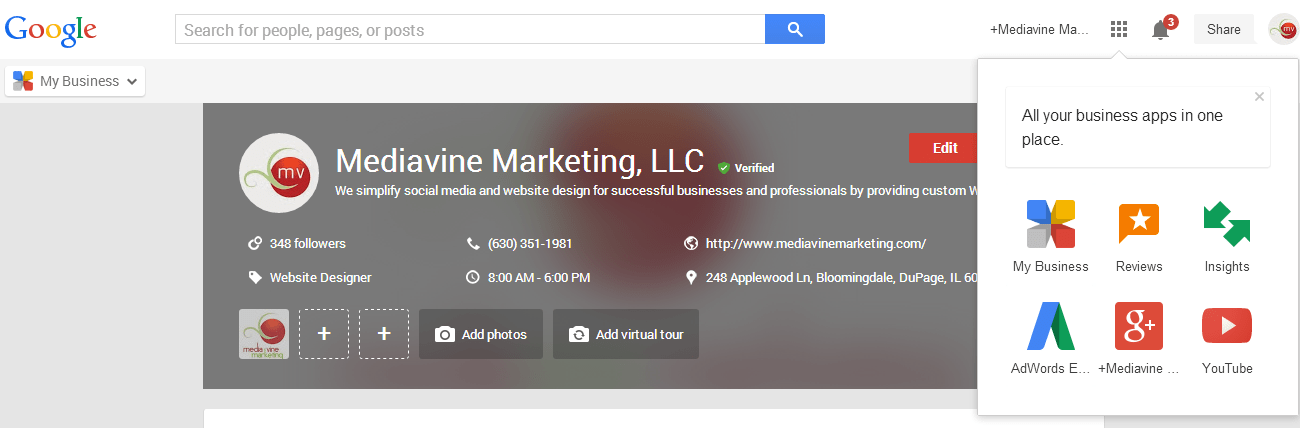If you have your business listed with Google (and I hope you do!), you may have shared my confusion with the array of Google sites that contain information about your business as well as the multiple places where you may need to update your business information.
If you have your business listed with Google (and I hope you do!), you may have shared my confusion with the array of Google sites that contain information about your business as well as the multiple places where you may need to update your business information.
In order to create more of a “one-stop shop”, we now have Google My Business. The gist of it is that you can update your business’s information in one place, and Google will then update your Maps, search, and Google+ listings.
To get started, you can access Google My Business here. You need to login with the same email address and password that you use for your Google business account (such as your Google Places listing or your Google+ Business Page). If you’re already logged into one of those, you’ll be taken right to Google My Business page after you click the “Get on Google” blue button.
Next you may see a screen with a map that asks you to type in the name of your business in order to access and edit your business’s basic information. Or, you may get a screen that already shows the basic business information (I’ve had both experiences). In any case, you can quickly update general information such as phone number, address, URL, categories and logo.
From this central location, you can also access the following information:
Google+ Page: You can share news, photos, links to articles and pages, videos, and events.
Google+ Page Insights: Once you verify your business, you can access the insights into your page’s visibility, engagement, and audience.
Google Reviews: You can see your business’s rating and manage your reviews on Google.
Google Analytics: If your business, and Google account, is connected with Google Analytics, you can see your general stats right from here and also link to your Analytics account.
Google Adwords: See your Adwords account.
YouTube: Go directly to the YouTube account associated with your login information.
Start a Google Hangout: Gather people in your business together with a video hangout.
I feel this is a step in the right direction. Managing a small business is usually hectic enough without having to log into multiple places to view and edit information. What else would you like to see centralized online?